Wedding guest books, birthday messages, goodbye cards, and anniversary wishes are just some of the ways you can use VideoAsk to create unique video keepsakes to look back on in years to come.
Whatever the event or occasion, collecting messages from loved ones, friends, or colleagues adds an extra special touch and creates long-lasting memories.
Traditionally, these kinds of messages have been enjoyed in written format through cards or guest books—but more and more people are ditching pen and paper in favor of video.
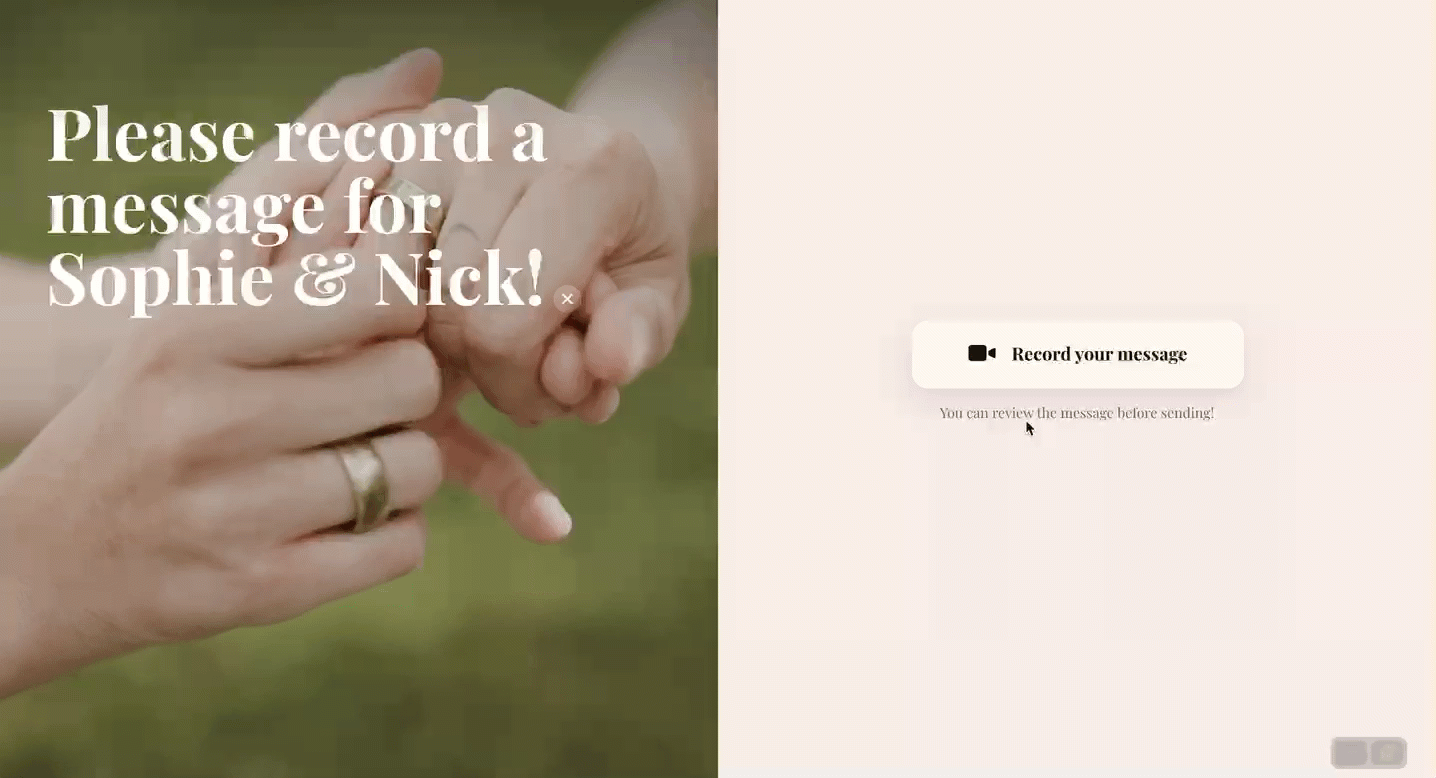
You can set up a guest book or message-collection videoask in a matter of minutes. Once you're happy with how everything looks, share the unique URL with your friends, family, and colleagues.
And there are no extra steps for those responding—they can record messages from their own device without a VideoAsk account and without the need to download an app. All they'll need is a stable internet connection.
Below we'll take a look at some of the most popular ways you can use VideoAsk to collect messages at an event or for an occasion, either for yourself or to pass on as a gift to someone else.
Let's get to it. Click the section that interests you most or keep scrolling to read the full guide.
Jump to:
💍 Wedding guest book
Ask guests to leave you a personal video message on or before your big day. We love the idea of creating a QR code linking to your videoask and placing it on the guests' tables or on the wall of the photo booth area (think of those backdrops 😍), but there are plenty of other ways to share your videoask too.
And there's no need for loved ones who couldn't make it in person to miss out. You can share your videoask with as many people as you like, wherever they are in the world!
All your messages will be stored in your VideoAsk account where you can download them to use however you like!
For a sneak peek of what this could look like, scan the QR code below from your device:

🗣 For more tips, tricks, and inspiration on creating a wedding guest book with VideoAsk, check out our Wedding Guest book FAQ over in the VideoAsk Community.
🎉 Birthday wishes
Birthday cards are nice, but birthday video messages are awesome. 😜
Here are a couple of ideas to get you started on how to use VideoAsk to add an extra personal touch to someone's special day.
Create a simple one-step videoask to ask friends and family to record a birthday message for the birthday celebrator.
Once your videoask inbox is full of well-wishes, share the entire inbox with the birthday star so they can watch all the video messages from their favorite people! ⭐️
Here's an example of what this could look like:
If you want to take things a step further, you could download the video messages and then create another, this time a multi-step videoask, and upload each video message to a separate step in the videoask using the button answer type to navigate from one step to the next.
💡 Tip: If you have some technical knowledge, you could even embed the video messages on a dedicated landing page - check out this code snippet and this article for more inspiration!
👋 Leaving messages
With more and more of us working remotely, it's not always possible to give colleagues an in-person farewell.
Give your colleagues the send-off they deserve by creating a simple videoask to ask your coworkers to record a farewell message for your departing colleague. Then, when the goodbye messages are filling up your inbox, share the entire inbox with your departing work friend as a farewell gift.
By sharing the entire inbox, it'll automatically update with any new messages, so your departing colleague will still see the messages from any latecomers who have sneaked in with a farewell video after your deadline.
🌱 Memorial guest book
Celebrate the life of a loved one and capture precious memories with a video memorial guest book. Share your videoask URL with friends and family and ask them to record their favorite memories via a video message, or give them the option to respond via audio and text too.
All the messages you receive will be saved in your VideoAsk account where you can share them with others or download them for further editing.
📹 Building your videoask
If you'd like to watch a step-by-step tutorial video on how to set up a videoask like one of the above, check out the short demo video included in this post over in the VideoAsk Community.
📚 Further resources
Below are some further resources that might be useful when setting up a message-collection videoask:
How to create your first videoask
Creating a multi-step videoask
Changing the color and fonts in your videoask
Using a video from the Pexels or Giphy library
Customize the text prompts in your videoask
Add overlay text to your videoask
Control the length of video or audio answers
🗣The options of what you can do with VideoAsk are pretty much endless. If you have other ideas and would like to discuss how to set them up in more detail, why not start a discussion in the VideoAsk Community and get inspired by other videoask creators?